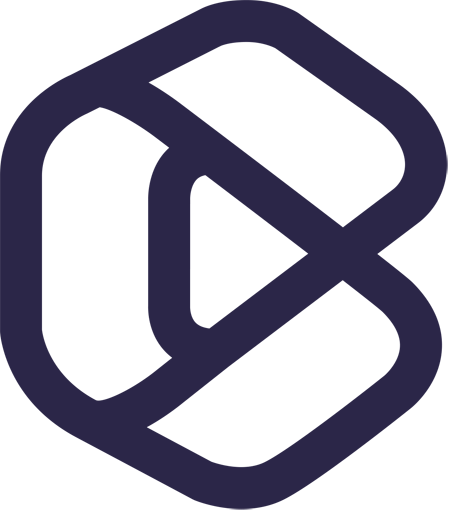Pre-control and positrol are two methods manufacturers need to use to verify the supplier quality process performance. This article provides readers with brief information on each of these methods.

I. What is pre-control?
Pre-control verification is about controlling the supplier quality process during production to prevent the manufacture of defects. You can use this method after completing the product qualification process. Pre-control is a considerably simple method to use as you can teach it to an operator in 10 minutes. This method can help you keep processes running hundreds of thousands of units without a single defect. However, the only condition is that the Cpk is 1.33 or higher (preferably of at least 2.0). Cpk is the process capability index, and you must verify it during the process capability evaluation.
As an activity, pre-control can be described as simply charting the process output and taking the action indicated by the charted results. The action indicated by the chart may be one of the following:
- Leave the process alone without making any adjustments
- Adjust the process while it’s running
- Stop the process for adjustment and requalification.
What are the steps of pre-control?
There are four steps you need to take to perform pre-control verification:
#1. Set up pre-control chart zones: Divide the specification width (SW) to create the following pre-control zones:
- Green zone – this is the middle half of the specification width (1/2 SW)
- 2 Yellow zones – these are on either side of the green zone (1/4 SW)
- 2 Red zones – these are located beyond the yellow zones.
#2. Qualify the process: Take five consecutive units from the process. If all five units fall within the green zone, consider the process as qualified, begin production and proceed to step 3. However, if even one of the units falls within the yellow or red zone, process qualification is not possible. Thus, you need to determine the cause of the variation and either reduce or eliminate it. After this is done, retake step 2.
#3. Start pre-control charting: After production starts, take two consecutive units from the process every 30 minutes, record the findings, and proceed according to the following rules:
- Continue production if both units are in the green zone or if one unit is in the green zone and the other is in the yellow zone.
- Make adjustments while the process is running if both units are in the same yellow zone.
- Stop production if each unit falls into a different yellow zone. Then, determine the cause of variation and either reduce or eliminate it. Once done, go back to the beginning of step 2.
- Stop production if one or both units are in the red zone. Then, determine the cause of variation and either reduce or eliminate it. Once done, re-do step 2.
#4. Adjust the frequency of pre-control sampling: Adjust the frequency by dividing the average time period between two production stoppages by six. It’s best if the sampling occurs at start-up after any process stoppage.
II. What is Positrol?
Positrol is a tool you can use together with pre-control. It helps you ensure that important processing conditions are maintained at an optimum during product production. The positrol chart identifies the processing parameters (e.g. temperature) you need to measure as well as the specifications and tolerances, which will do the measuring. It also provides information on how, where and when the measurements will be taken.